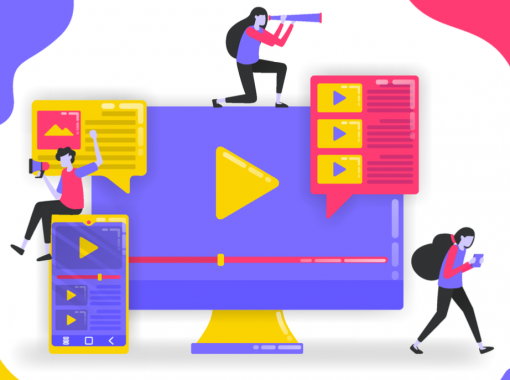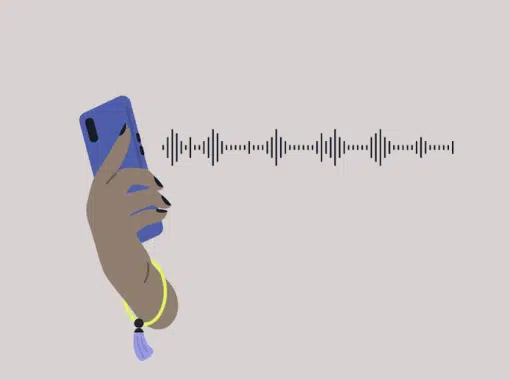Email is an inevitable part of doing business and can really have some advantages over other forms of business communication. It will wait patiently in your email inbox until you have time to deal with it, and it will keep a record of every message thread. While these can be advantages, they can quickly become disadvantages if email conversations turn into a lot of back and forth and lead to inbox clutter.
Using email threads can help somewhat by keeping your email messages organized, but when an email chain becomes too long, inbox zero may be your goal, but it could be hard to reach. In this article, we’ll explore how you can keep your email conversations more organized and prevent them from getting out of hand, whether your preferred email client is Gmail or Microsoft Outlook.
Table of Contents
- Schedule Time for Email
- If You Can’t Scan It, Don’t Send It
- Give Recipients a Deadline
- Use Email Etiquette
- Use Proper Email Structure
- Edit Your Subject Lines
- Edit Your Emails
- Preview the Email on Your Phone
- Use Chat for Group Conversations
- Use Video Calls for In-Depth Questions
Schedule Time for Email
Switching gears in the middle of an important task can really slow your work down. Most people know this, but some still insist on keeping their email client open all day so they can jump on new emails as soon as they get a notification.
Don’t set yourself up to be interrupted. Keep your email client closed and schedule one, two, or three times during the day when you focus on handling new messages so that you can focus on more important work during the rest of the day.
If You Can’t Scan It, Don’t Send It
The rules of writing for the web also apply to writing emails. Your email must be scannable because most readers will only skim it. This begins with being concise. If you can cut a paragraph in half, do it. Use simple language instead of jargon or technical language. Use the “inverted pyramid” style of writing if you can so readers get a gist of the whole email in the first paragraph.
But scannable content is more than just about what you write. It is also about how you write it. If you have a point you want to make, highlight it or make it bold. If you have a list of things that need to be addressed, use bullet points. If a paragraph is more than a few lines, break it up.
Give Recipients a Deadline
One of the advantages of email is that you can wait to answer it, but it also means an email that doesn’t have a deadline could sit in your recipient’s inbox for days or even weeks. If your email is urgent, mention this and include a deadline. Including one makes it more likely your email will get noticed and will help your recipients prioritize their tasks.
Use Email Etiquette
Every type of communication has rules and best practices that ensure that information is transferred effectively and everyone is on the same page. Email is no different. Here are some email etiquette best practices:
Reply when it’s requested: If someone wants to ensure you read the email you sent them, reply so that they know you did and don’t have to follow up themselves.
Mention when you add new people to the thread: This is a common courtesy that keeps everyone in the thread on the same page.
Give clear instructions: If you want recipients to do something specific after getting your email, make sure you mention it clearly.
Use reply-all sparingly: Adding unnecessary people to an email conversation will only add to inbox clutter.
Use Proper Email Structure
Email threads can be hard to navigate, and without the proper structure, they can become impossible. When you forget to add your signature to an email, recipients will have to decipher your email address to figure out who wrote it. When you don’t add a descriptive, attention-grabbing subject line, your email could sit in recipients’ inboxes for days.
In every email:
Use a concise subject line that describes it accurately
Include a greeting
Separate the body of the email with line breaks
Add a salutation
Include your signature
Edit Your Subject Lines
While you don’t quite want to turn your email into clickbait, you do want your recipients to open and read the email, and copywriting tactics can help. Write a subject line for your email the same way you would write a persuasive headline for a blog post. Ensure that it’s clear and provokes the recipient to respond. If you ask a question in the email, add that question to the headline.
Edit Your Emails
Once you’ve written an email, consider that your first draft. No writer ever gets it right on the first try. Before sending the email, put on your editor’s hat and be ruthless.
Cut any unnecessary sentences and paragraphs. Use a text-to-speech app to read it out loud and fix any clumsy phrasing. Check it for scannability and proper structure. It will take more time, but your recipients will thank you and be more likely to respond.
Preview the Email on Your Phone
Most likely, some, if not most, of the recipients of your email will open it on their phone, so you should make sure it’s mobile-friendly before sending it. An email that looks easy to read on your 24-inch desktop monitor may become a wall of text on a mobile device. If it does, people may ignore it or wait until they “have time” to wade through it.
Use Chat for Group Conversations
If you know an email thread is going to turn into a long conversation, and you’ve included more than a couple of people, email may not be the right choice. The email chain could quickly become unruly, and the discussion could take a long time to finish if a recipient drops the ball.
A team chat app might be a better option. You will instantly know who is in the chat, the conversation will happen in real-time, and you can go back to the chat as a reference.
Use Video Calls for In-Depth Questions
If the topic of your email is complex or you can’t get your point across without writing a long email, this could be another case where email is not the best choice. What are the chances that you get it right on the first try? A video call might work better. You can work out all the complexities of the topic in a true conversation and even share your screen if you need to.
Business communication aims to ensure that you and your co-workers have the information they need to get real work done and that everyone is on the same page. Email can be a useful tool for this and can be used as an archive of past conversations. But if you don’t use it correctly, it can lead to a lot of back-and-forth communication and endless email threads.
It doesn’t have to, though. When you edit your emails to ensure they contain only necessary information, make sure emails are scannable, schedule regular times to work with your email inbox, and only include essential people in the thread, you will reduce inbox clutter.
And remember, group chat, phone calls, and video chat may sometimes work better than email. Business communication doesn’t have to be complicated. Using the tips above, you can stop the endless email threads and get back to the real work that moves your business forward.