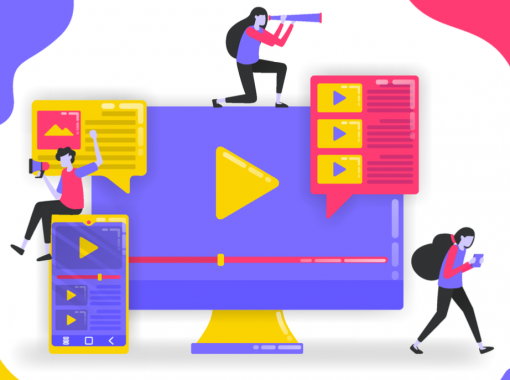Getting started with a business phone number might seem like a complicated endeavor, but setting up your new business line is as simple as determining your business needs, knowing how many people in your business will need to answer the phone line and access the voicemail, and choosing a service provider that can help your business grow.
Implementing and marketing your new phone number is an excellent way to encourage more phone calls from your customers. Let’s take a look at how to get started.
Table of Contents
- Toll-Free Numbers Make Small Businesses Look Professional
- Make Yourself Memorable With Vanity Phone Numbers
- Take Business Calls Anywhere With Virtual Phone Numbers
- Track Your Calls and Get Valuable Lead Tracking and Metrics
- Complete Your Business Phone System With Text Messaging and SMS Capabilities
Toll-Free Numbers Make Small Businesses Look Professional
While small generation gaps do exist in phone usage, roughly 30 percent of all consumers regularly use phone calls to contact brands. This might reflect an older consumer at home on a landline, or a young consumer calling your small business from their mobile phone on the way to their first job.
If your prospect or customer is trying to find you or a service you offer using a directory and they see that you have a toll-free number, they’re more likely to think of you as professional, resulting in more incoming calls for your business.
Make Yourself Memorable With Vanity Phone Numbers
To get started, you’ll need to decide on your phone number. You go for a vanity phone number, which tells the customer what you do or indicates the name of your business. You can also consider a local phone number if you’re a reliable local service like a plumber who depends on hometown business. A local number can also help your local ranking in the search engine results pages.
You’ll also get to decide how your number shows up on Caller ID on someone’s cell phone. Most people opt to have their business name displayed. This will differentiate you from the many spam phone calls consumers receive each day.
Take Business Calls Anywhere With Virtual Phone Numbers
Gone are the days of installing a complicated landline system at your business. Instead, your phone service provider will use voice over internet protocol (VOIP), or VOIP service, to create a cloud-based account for your more cost-effective business phone service and business communications. This type of professional business phone service is a step up from Google Voice. VOIP phone systems tend to be clear and crisp, running over your internet connection to forward calls while allowing you to provide the best possible customer support.
Thanks to your phone number provider, you can work in your local area code or long distance. If you’re like most small business owners, you’re probably on the go and enjoy the functionality of call forwarding and routing phone calls to locations other than your desk phone. At the time of initializing your service, your VOIP provider will describe call routing and explain how to set your auto-attendant to answer calls outside of your regular business hours. If you need additional numbers for multiple employees or departments, your VOIP provider will also set you up with extensions or a toll-free phone number for each department. This is useful for startups because your phone system can grow with you.
Track Your Calls and Get Valuable Lead Tracking and Metrics
Your virtual phone system can also provide you with valuable information about your callers. Some 800 numbers can connect to a customer relationship manager, or CRM. Other types of business phone numbers simply act as call forwarding to your personal number or another telephone number.
Your call tracking features can reveal which sales and marketing channels are driving the most customer calls, the locations your leads are calling from, the best times to advertise for higher call volume, and the amount of time your customer service representatives are spending on each lead.
Additionally, it’s time to set up other features of your phone service affecting your internal business: conference calls, faxing, virtual numbers, accepting international calls, video conferencing, integration with traditional phone systems, call recording features, and other add-ons.
Complete Your Business Phone System With Text Messaging and SMS Capabilities
The last step to setting up your business phone number, now that you’ve decided on features and virtual phone numbers, is to enable text messaging capabilities and advertise your phone number(s). Make sure your customers have that memorable way to reach you and ensure that your team is ready to deal with incoming communications via phone or text.
The best part about using a service for your business phone number is having a place to turn for support and to have further questions answered. Your representative will likely check in when you’re just getting started.