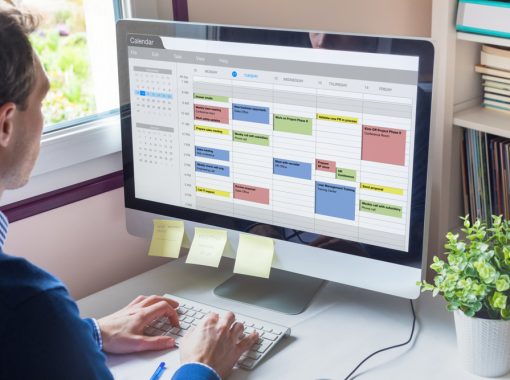
Contemporary life happens online. Medical appointments, professional commitments, banking, publication subscriptions, and more now come with the expectation of paying attention to email notifications, using apps, and being specially organized with your digital files.
With so many notifications on your phone and internet browser, how can you declutter your inbox and make sure you focus on what matters? If you feel like you spend too much time scrolling mindlessly on social media or that you have too many things to unsubscribe from, this is for you. Let’s take a look at getting rid of your digital clutter and moving forward with a more organized digital life.
Table of Contents
- Organize Your Bookmarks in Folders
- Put Important Dates and Reminders on a Digital Calendar
- Unsubscribe From Unwanted Email Lists
- Clean Up Your Computer Desktop
- Use an External Hard Drive for Extra Storage
Organize Your Bookmarks in Folders
With your entire digital life on your computer, a big part of the digital declutter process is eliminating the frustration of not being able to find things. At some point in the last decade or so, there was a massive shift from organizing digital files in files and folders to putting everything on cloud storage of some kind. Even your Google Drive, though organized like a desktop, is on the cloud. Programs like Dropbox automatically upload desktop folders to the cloud as well.
One thing that moves with you everywhere through this shift is your internet browser bookmarks. Now, if you look up something on your desktop computer, you can also access it from your browser history on your iPhone or Android device.
You can use this to your advantage by creating bookmarks in your browser, and organizing them into folders. You might have folders for the following:
- Utilities
- Financial
- Other Bills
- Day Job
- Freelance Work
- School
- Favorite Sports News
This way, when you want to access something important, it’s there. Since paperless billing is popular now, you can head through each credit card provider’s link and pay bills rather than waiting for a piece of paper in the mail. Plus, you can use subfolders here in Chrome. For example: financial > credit cards.
Put Important Dates and Reminders on a Digital Calendar
Getting organized also means never missing an appointment. Things get lost in a busy email inbox. That’s why you can store them on a digital calendar, like a Google Calendar. Digital calendars go with you wherever you are, and you can color code them so different types of events (work, medical, financial, school, etc.) each appear in their color.
If you use Gmail and Google Calendar, your accepted invitations will automatically populate on the wonderful digital space that is your calendar. You can also share your calendar with friends and family members so they can see when you’re free.
Unsubscribe From Unwanted Email Lists
Get rid of all those emails and get to inbox zero by unsubscribing to unwanted email lists. Most emails are required by law to have an unsubscribe box or link on all incoming emails, which you can click to unsubscribe from any of your digital devices that lets you access email.
However, a plugin like Unroll.me will do the job for you — it’ll see which emails you haven’t opened recently and will ask you if you would like to unsubscribe. Gmail will also categorize your incoming emails: primary, promotions, social (things like Facebook and LinkedIn), Updates, and Forums. Using a system like this can automatically help you stay organized and keep your personal life and professional life separated. Don’t feel bad — just unsubscribe and unfollow when you need to.
Clean Up Your Computer Desktop
Do you get anxious looking at your Mac or Windows computer desktop? If so, it might be time to put decluttering your digital workspace on your to-do list. This will also help you preserve the amount of storage space you have on your computer — it is finite.
You can delete, transfer, organize, and create new folders and shortcuts on your desktop. You can also redirect screenshots and downloaded items to go to other folders — not just your desktop. Don’t forget to mind your cloud syncing settings while you’re there, and always use the recycle icon to empty unwanted files!
Establish a new file naming convention for yourself on your home screen as well — this will ensure files are easier to find. Remove unused apps as well — from here and your phones.
Use an External Hard Drive for Extra Storage
Lastly, you’ll want to use an external hard drive for storage, especially if you aren’t a fan of the cloud or what it does to your hard drive’s folder system. You’ll keep duplicates of precious files like financial information, digital photos, and more. You can do this whether you have an Apple product or a PC.
Digital life can get overwhelming and tough to organize. With these tips, you can set aside time each month to clean your digital workspace — and you can even block out time for it on your digital calendar.











