Manage your business from anywhere
Separate your business and personal numbers. Build stronger customer relationships while tracking your business communications.
GET STARTEDReceive calls, send texts, and manage your numbers in just a few simple steps
Get a business number and increase your sales globally
Search, order and activate your unique number today!
Or get started with one of these:
What our Customers Say
It was very easy to get started. I got the vanity 800 number I was looking for, and the client support is extremely fast, thorough, helpful, and responsive.
Stacey B.
Their customer service is excellent, always working towards customer satisfaction. I recommend this service to anyone starting a business or who has a business already.
Rafael A.
The user-friendly interface is excellent for non-tech-savvy people. The customer service team was exceptional whenever I had questions, which is very important to me.
Jennifer R.
800.com Features
Managing your business phone number with us couldn’t be easier!
Turn the world into your office with your own toll-free or local number today.
Call Forwarding
Use your cell phone, landline,
or work phone to answer a
forwarded call.
Freedom with mobility
Less reliance on voicemail
Zero fees for your customers
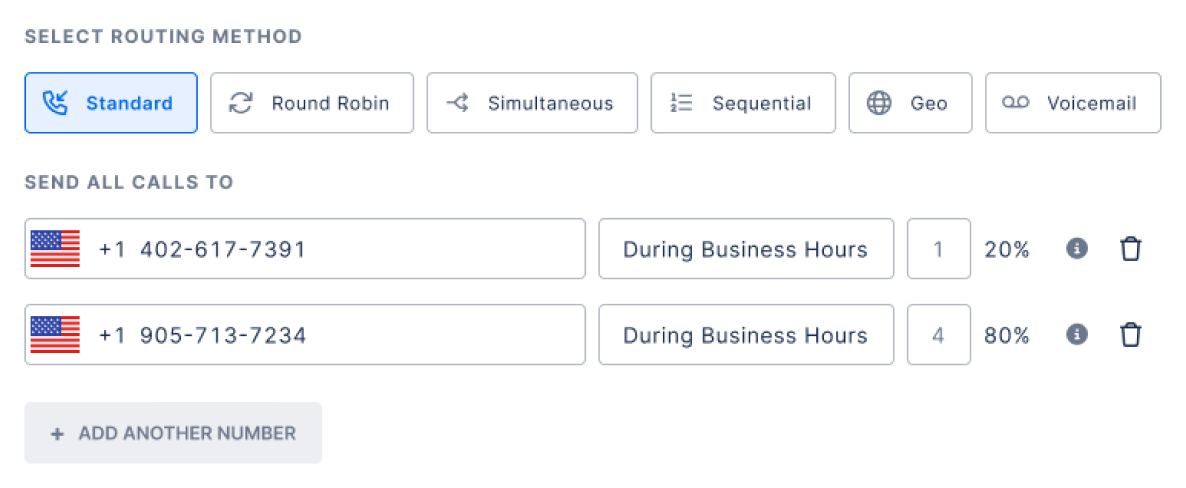
Vanity numbers
Help customers easily find and
remember your number.
Custom phone number
Easy to recognize
Increased brand awareness
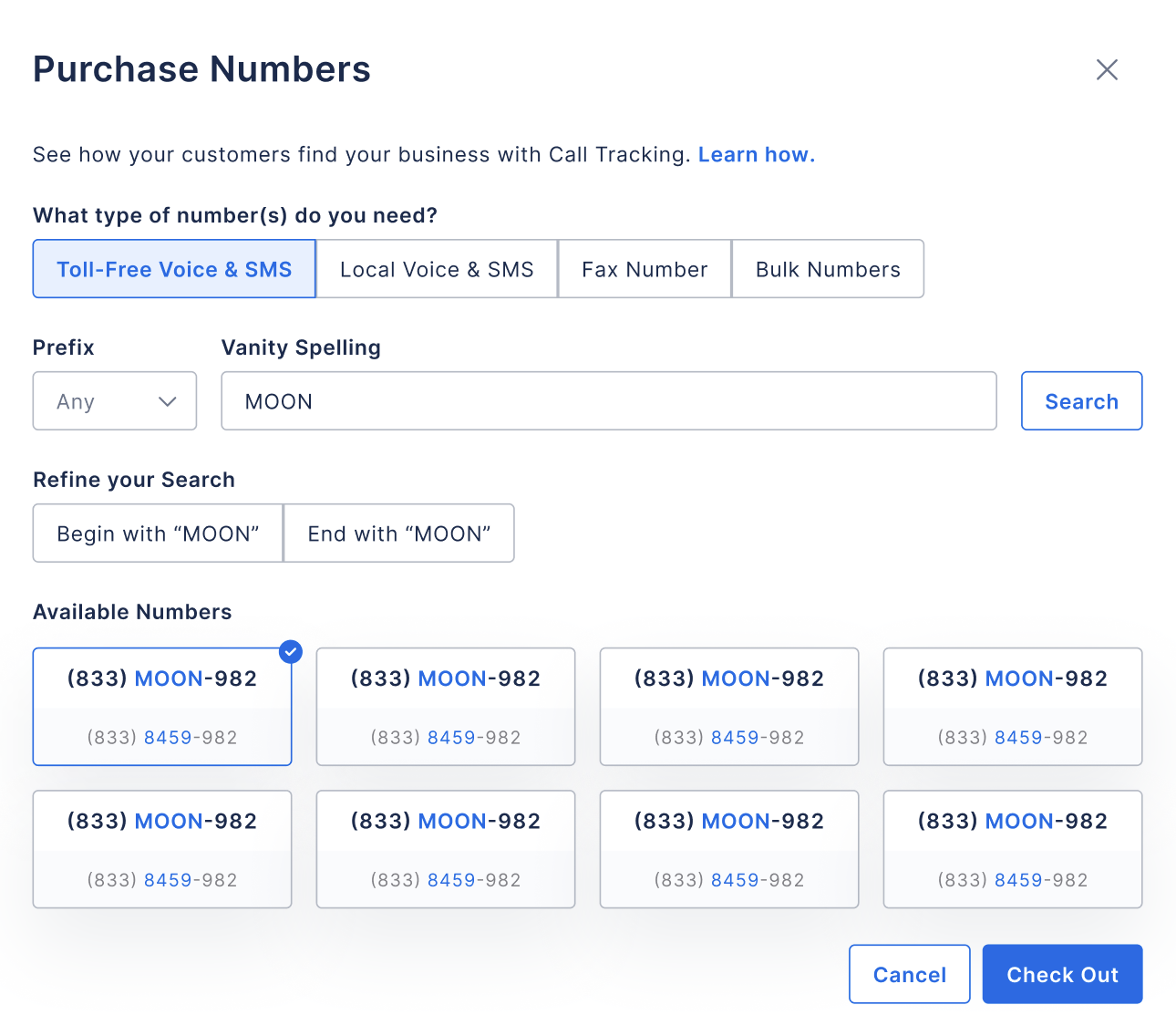
Call Tracking
Track marketing campaigns that
drive results for your business.
Source campaign traffic
Track valuable leads
Personalize tagging
Call Analytics
Spot trends and opportunities to
understand what happens
on your calls.
Track by geo, time, length of calls
Call recording & transcriptions
Keyword spotting
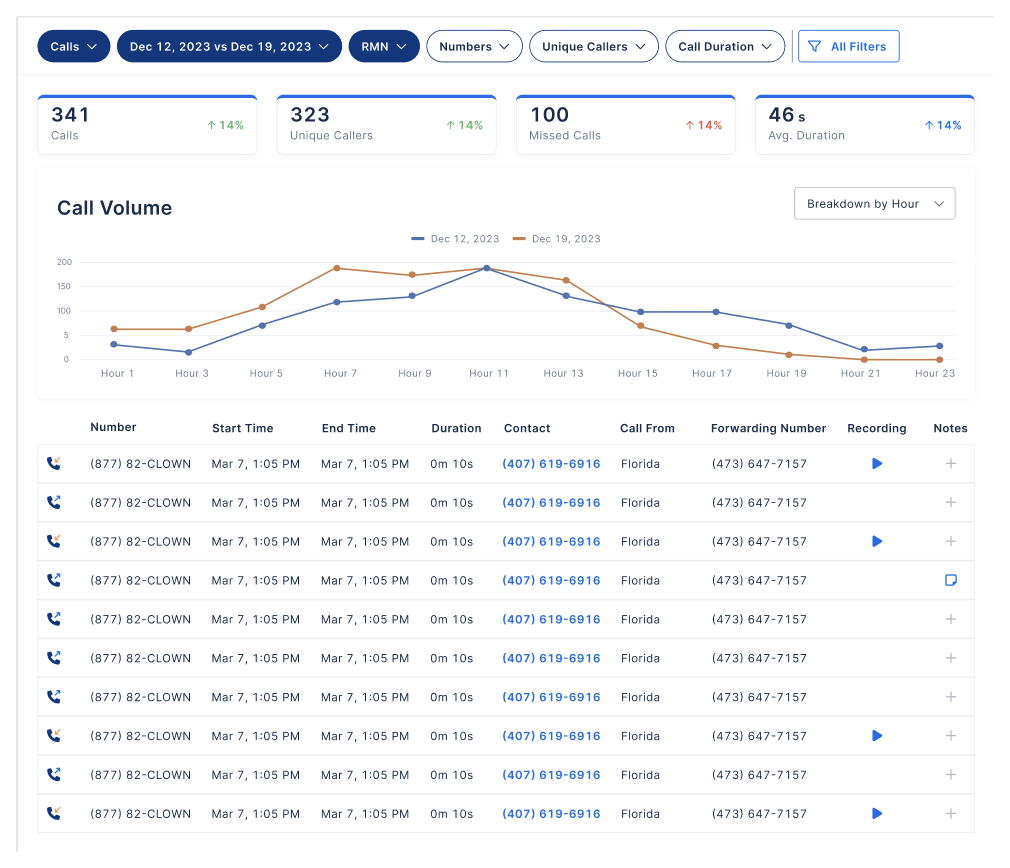
Business Texting
Invest in SMS tools that make
life easier for you and your
customers
Announce Sales & Alerts
Automate Messages
Track Results
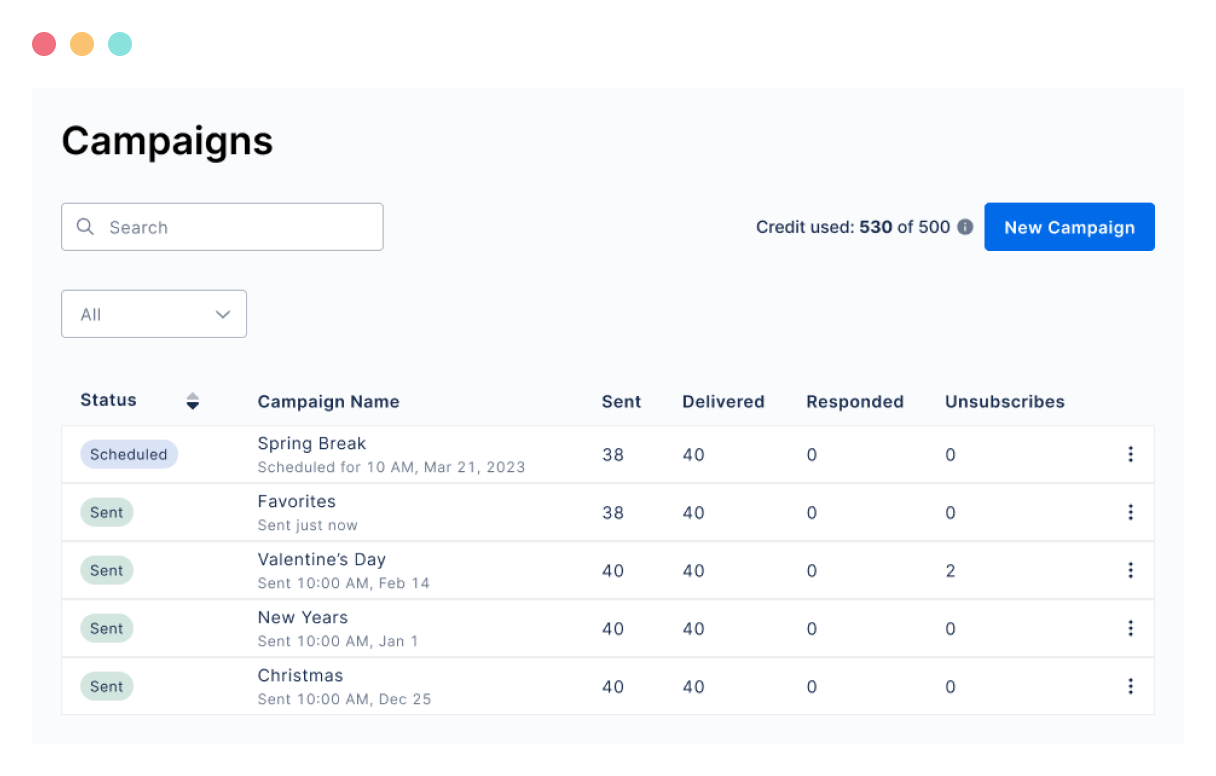
API
Count on a reliable SMS solution
with proven high throughput.
SMS API
Webhooks API
Provisioning API



